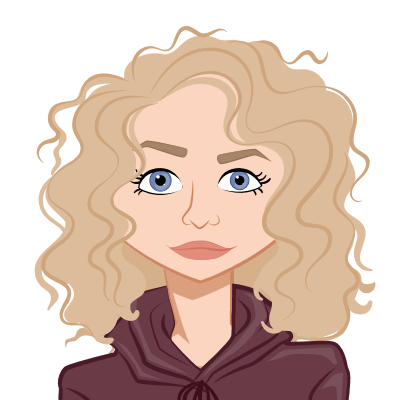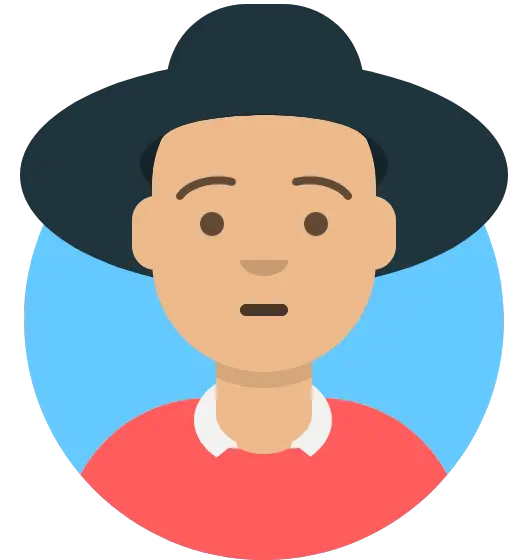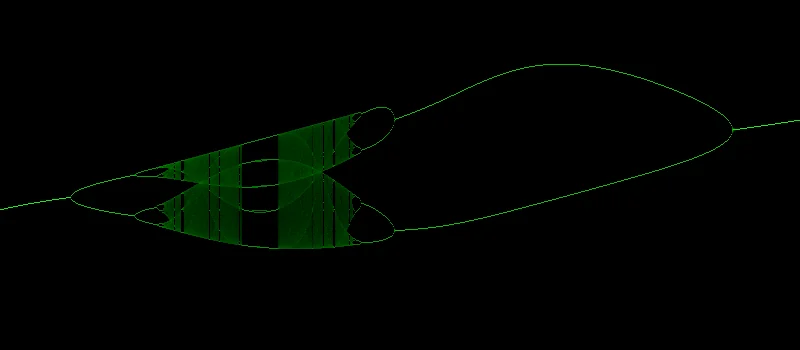Promoting Linux and High Performance Computing at QMUL

The High Performance Computing (HPC) team is keen to spread Linux and HPC knowledge at Queen Mary University of London. Keeping in mind our vision to support excellence in research, our valuable efforts have been fruitful this year. Our achievements include: