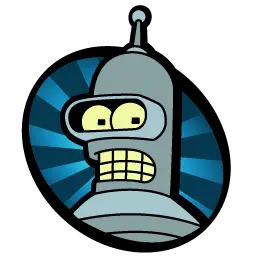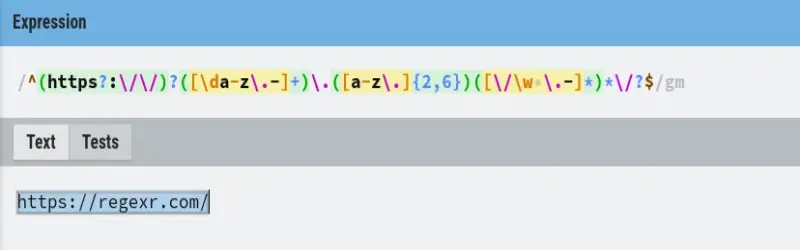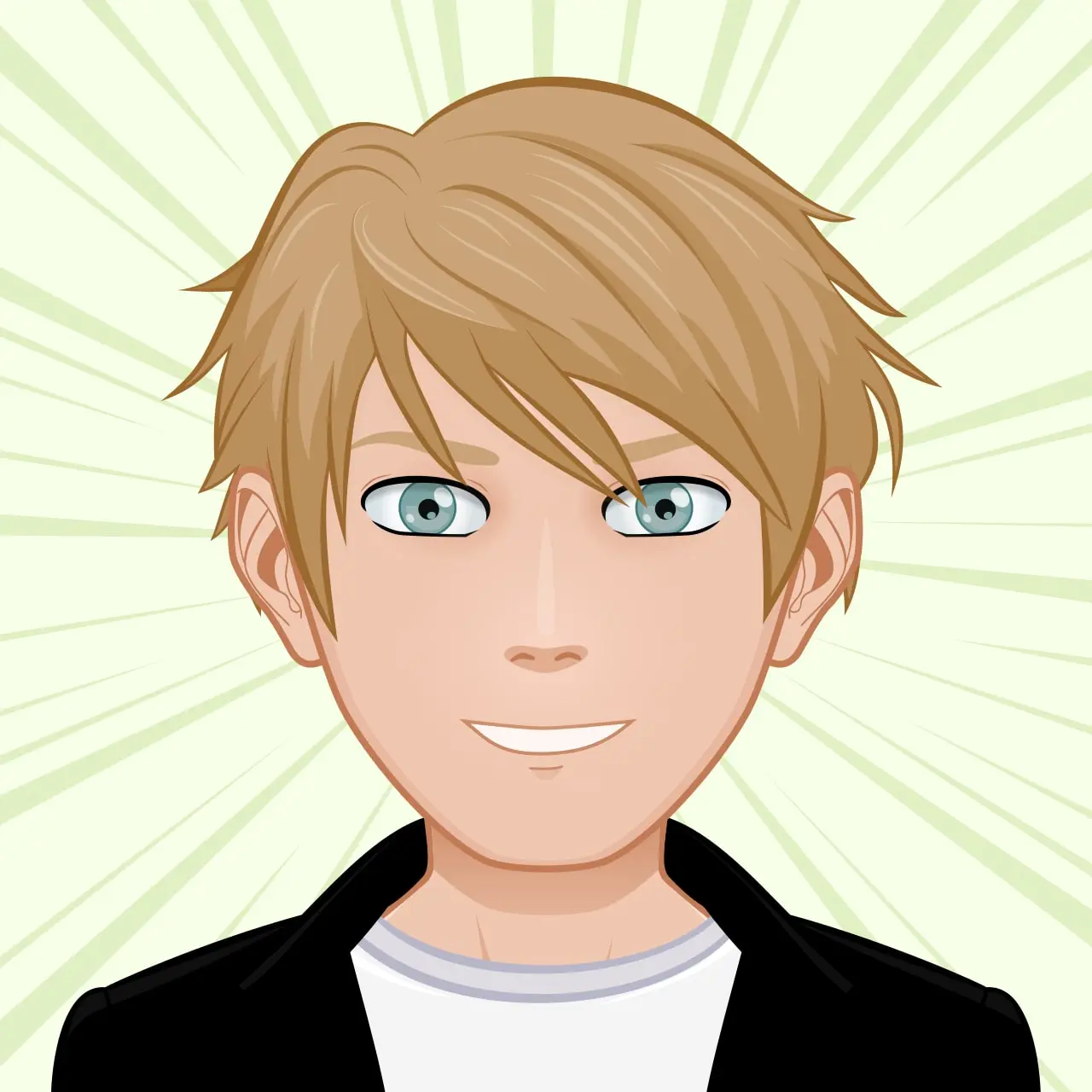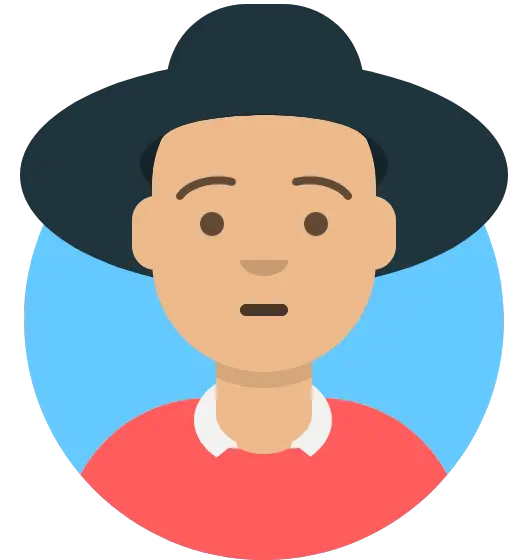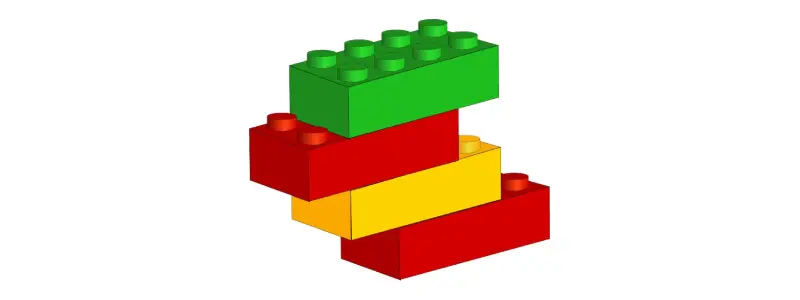Using Python inside of R with reticulate

A previous blog post covered
Using R inside of Conda, but what about
if you want to use Python packages inside an existing
R or
RStudio via OnDemand session?
This is where the
reticulate R Interface to Python
comes in.