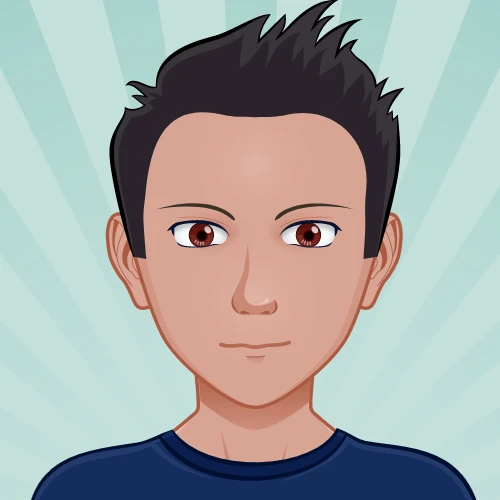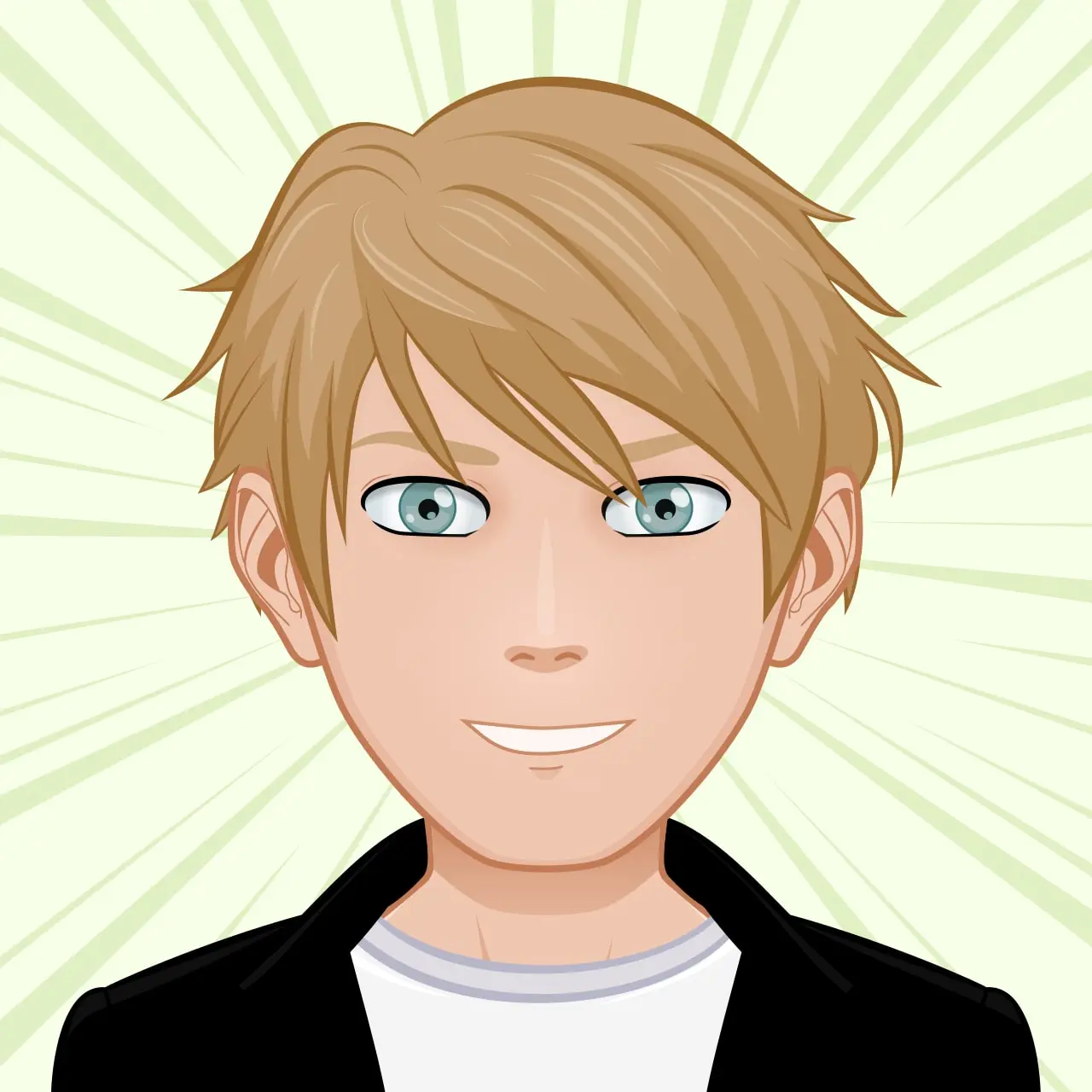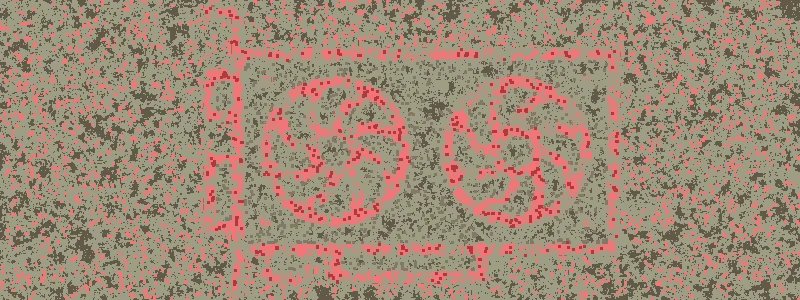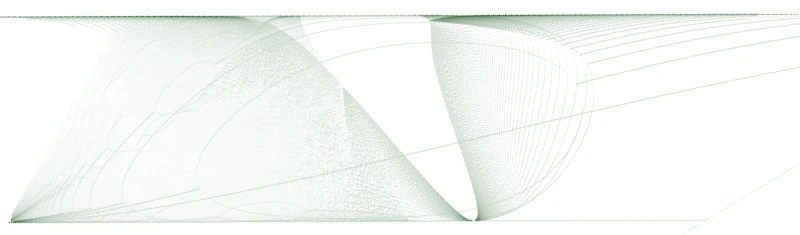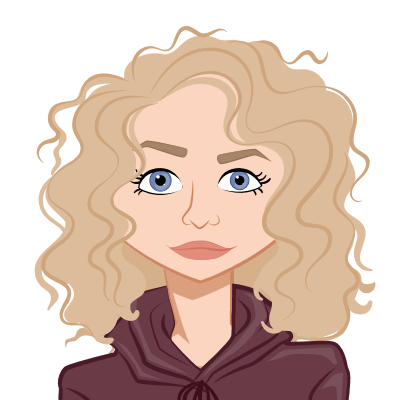Queue scheduler announcement

For the lifetime of the Apocrita HPC cluster, the queue scheduler software we have been using to allocate jobs to individual compute nodes has been a variant of Grid Engine. Over the past few years, the company who own this software has changed hands a few times, and we feel that development has stagnated in terms of features, while bugs have not been resolved to our satisfaction.