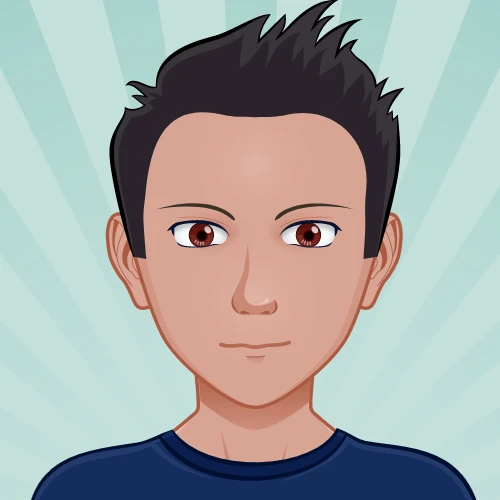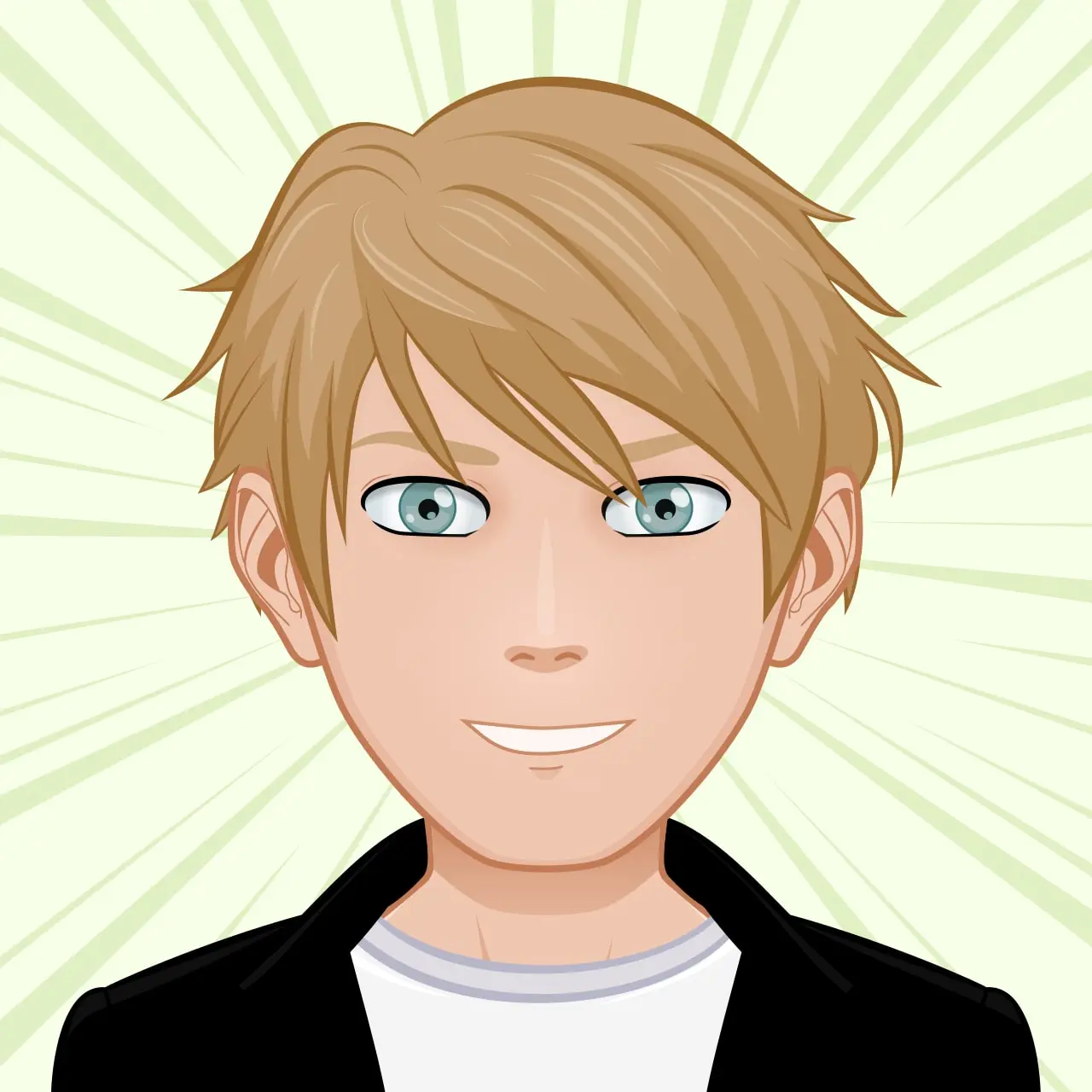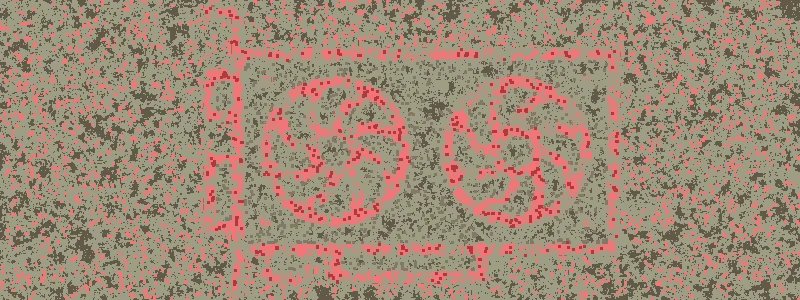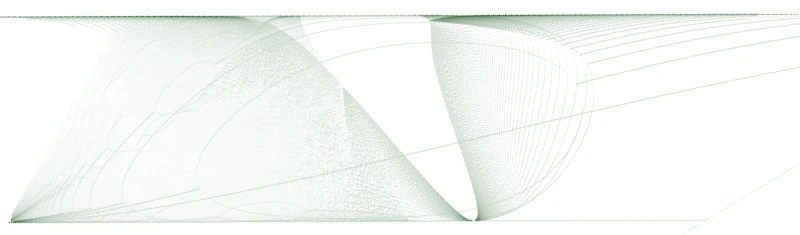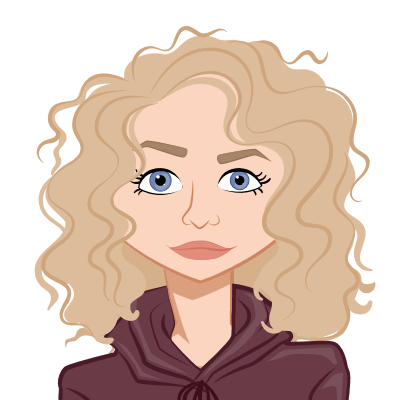Queue scheduler announcement

Updated February 2026
We have updated this post with answers to some common questions.
For the lifetime of the Apocrita HPC cluster, the queue scheduler software we have been using to allocate jobs to individual compute nodes has been a variant of Grid Engine. Over the past few years, the company who own this software has changed hands a few times, and we feel that development has stagnated in terms of features, while bugs have not been resolved to our satisfaction.