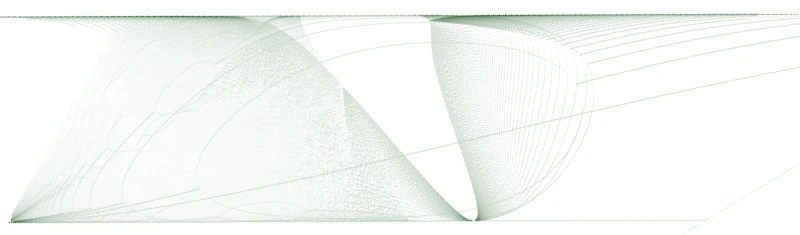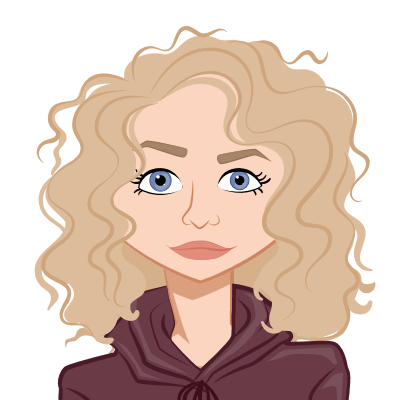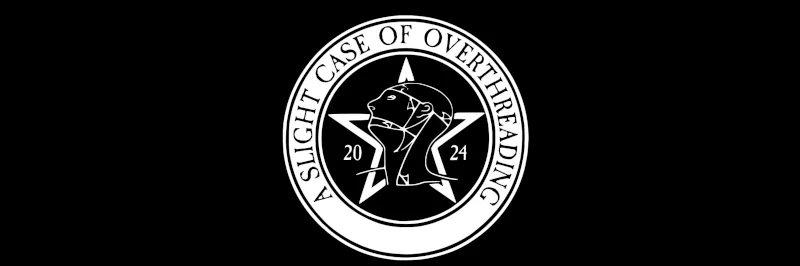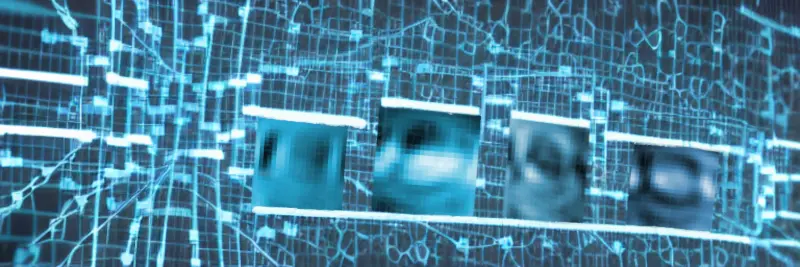Poisson-Icing 🐟❄️ - Gibbs Sampling with a GPU using CuPy
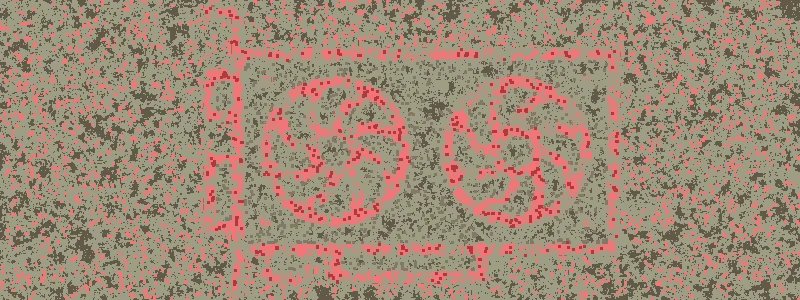
Hybrid programming allows you to program the majority of your software in your favourite language but performance-critical parts in a faster language. With the Python package CuPy, you can program CPU code in Python and custom GPU kernel functions in CUDA. Thus, we can design our software with a familiar Python interface but run faster GPU code under the hood.
CuPy also has GPU versions of existing NumPy functions which may help transition your CPU code to the GPU without modifying your code too much. This may also help structure your GPU code with familiar NumPy functions, making it readable to many Python users.